ᯤ
iOS Guide
17%

⋆。°🎧ྀི.⊹₊ ⋆ HOW TO SHAZAM 。°🎧ྀི.⊹₊ ⋆
1. Download the Shazam app.
2. Go to Settings on your phone, search for ‘Control Center,’ and add ‘Music Recognition’ to your controls.
3. Play a SEVENTEEN song and bring down the Control Center.
4. The Shazam button should appear. Click on it while the song is playing and wait for the song to be recognized.
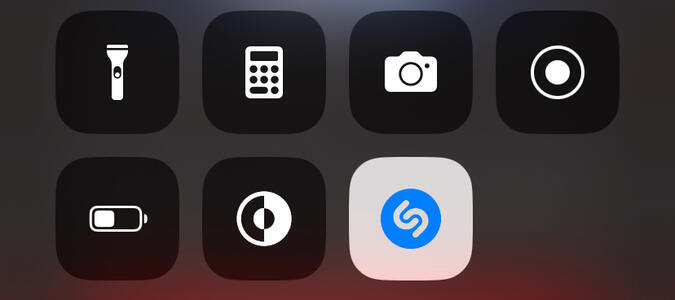
⇆ ◃◃ 2:14 Important Notes 5:26 ▹▹ ↻
1. You don’t need to listen to the entire song for the Shazam to count. Just ensure the app recognizes it.
2. This method works smoothly with iOS devices that support Music Recognition in the Control Center.
⇆ ◃◃ 2:14 CLARIFICATION 5:26 ▹▹ ↻
Shazam the entire album once daily. You cannot Shazam multiple times a day like Android users.All credits to @SvtShazam on Twitter.
♡𓍯𓂃@snowkhoshi created streamfor17 on march 2023𓂃𓍯♡